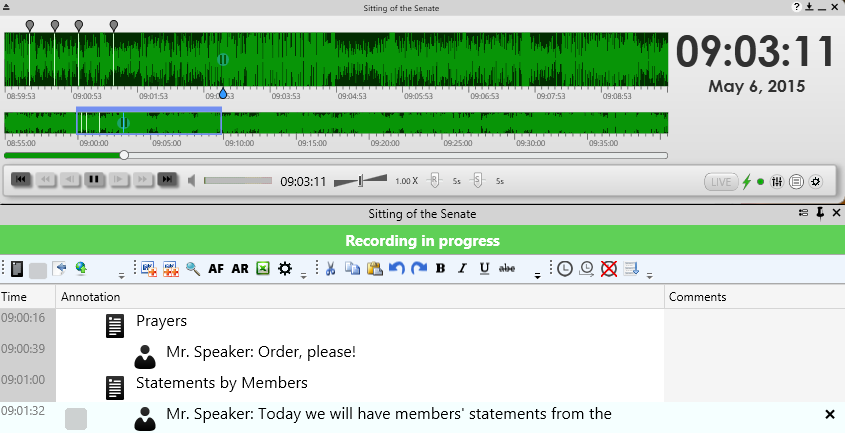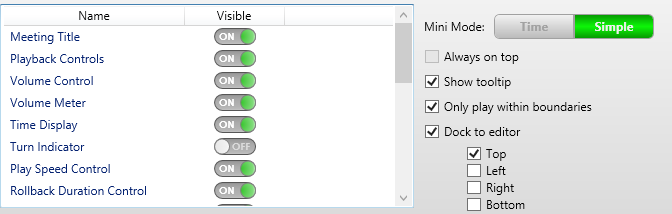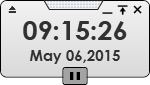Need to transcribe or annotate a large volume of audio or video?
Read on..
What is the SliqScribe Player ?
The SliqScribe Player is a multi-track audio and video player designed for professional transcription workgroups. Supporting up to 16 separate audio tracks that can each can be muted or isolated, the SliqScribe player is ideal for multilingual and demanding transcription workflows. Typically used with our Sliq Harmony Hub transcription platform, SliqScribe Player can be used in live mode to index recordings, or in archive mode to play back audio for creating the official record. Usually used alongside a word processor such as Microsoft Word, SliqScribe Player allows the use of customizable hotkeys and foot pedals for fully mouse-less operation.
Currently, we are recording all 40 parliamentary venues 24/7, and meetings - including regular House meetings and ad-hoc committees - are being scheduled into our Harmony system. Response to our system has been overwhelmingly positive, and our contacts at the UK Parliament are excited to be using our entire solution in a full production environment. Our SliqScribe Player in particular has received very favourable feedback.
Jack Homer
Deputy Editor
Official Report
House of Commons UK
Thanks to Sliq, we can now offer our viewers much higher quality video through their platform of choice, all without eating up any of our bandwidth.
Mark Guillen
IT Manager
State of New Mexico
Legislative Council Service
What you need to know
Index
Staff located in-room while meetings are taking place can use the SliqScribe Player to add time-stamped agenda, topic and speaker indexes. These indexes are available to transcription editors to assist in producing an accurate transcription. Additionally, the indexes can be published as hyperlinks alongside streaming video archives for easy contextual access within the video.
Play
Transcription editors and other relevant staff can use the Player to easily find and playback archives using powerful playback tools including foot pedals, speed control, channel selection and visible waveform markers. Indexes are easily viewable and linked into the recordings.
Edit
Transcription editors use the SliqScribe Player alongside Harmony Hub to create verbatim transcripts or summarized minutes using a standard text editor such as Microsoft Word. Deep integration is possible using macro triggers and style sheet formatting. Indexes that were previously added can be inserted into the transcripts or edited for publishing.
Publish
Edited indexes and transcripts can be reviewed in a single step or using multiple workflow steps and then published to the Internet alongside video or audio.
The Sliqscribe UI is navigable using a waveform representation of the recording to visually assist rapid navigation. In addition to standard playback controls and foot pedal support, advanced features such as speed control, adjustable rollback and rich annotation support make it ideal for transcription professionals.
A customizable interface allows you to show or hide only the functions that you need.
The speed of multi-track audio/video can be adjusted for distortion-free playback.
Annotation markers allow you to quickly jump to the audio you need.
Time and Simple mini modes allow the Player to take up as little screen real estate as possible.
Seamlessly integrates with the Sliq Harmony Suite and Microsoft Word.
System Requirements:
- Windows 7 or 8.1, 32 or 64 bit
- 8GB RAM minimum recommended
- 500GB hard disk minimum recommended
- 1920 x 1080 monitor resolution recommended
- Windows standard sound card
- USB foot pedal recommended